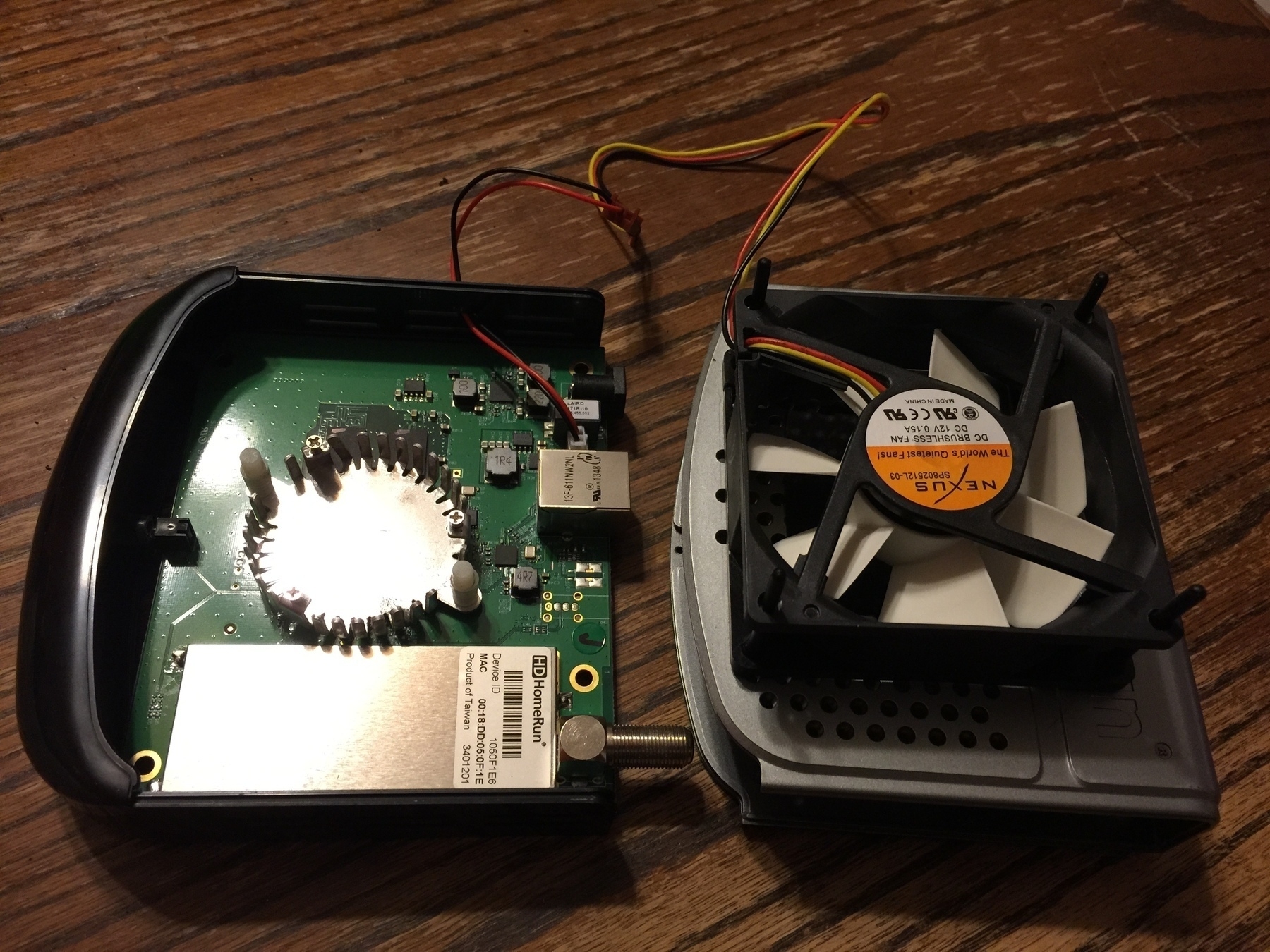HDHomeRun Extend noisy fan: fix it via OVERKILL!
A few months back I replaced my old (still working) HdHomeRun networked tuner with a newer model (recently rebranded the “HDHomeRun Extend” which provides H.264 transcoding. I was feeling cheap and so purchased a used model from Amazon for about half the price of new. It is functionally fine but has a small fan that went bad. (Nasty grindy noises from a fan: not good.)
From a bit of online investigation it sounds like SiliconDust (the makers of HDHomeRun) will repair/replace units with bad fans, but given that I got mine second hand that’s likely not an option. So, we go to idea #2: add a new fan myself.
A little online browsing pointed me to the Nexus 80mm Real Silent Case Fan and $13 and free two-day-shipping later I had one in my hot little hands. Then the fun ensued.
The case mod on the HDHR consisted primarily of cutting a hole in the top of the case to let air through. This was accomplished quite effectively with a little cutting wheel and a Dremel tool. Also used the Dremel to drill four holes for the rubber fan mounts.

You can sort of see the hole I cut in the top looking through the middle of it here.
The old fan came out easily - just three screws holding it in - and I left the old heatsink in place. I ran the fan wires out of a vent hole in the side of the case, and had to get the soldering iron out to tin the ends of the wires so that they had enough stiffness that I could push them in to the little clip in the fan power connector.

Wires are coming out the side and go up to the new fan…
It all went together quite smoothly and now instead of a noisy grinding fan I have one that runs almost silently to keep all that transcoding circuitry cool. A fun little project and a profitable end!