Category: tech
You are viewing all posts from this category, beginning with the most recent.
Positive Politics: Internet and Technology Policy
Well I’m not ready to jump into one of the big ugly topics yet, so maybe this one will be a little easier. (Maybe.) Let’s talk about the internet and overall technology policies.
Access / Control of Internet
There’s a current debate about a concept called “net neutrality” that, as typical, is highly spun by both sides on the issue. So I’m going to avoid that term in my discussion. I’ll try to make this one fairly simple.
Access to the Internet should be thought of and regulated like a public utility, analogous to water, gas, and electric. Market competition is difficult here because the cost for infrastructure development is relatively high and a physical connection is required to each home and business. (We don’t expect that we’ll have three electric companies run lines to our house so we can choose the one with the best rates!) Pricing should be overseen and controlled just like it is for other utilities. Access to the internet should be unrestricted - no paid “fast lanes”, no filtering, no blocking.
Once that level of utility access is in place for the internet, I’m more open to allowing mobile providers to offer variation and experiment within the market space, because there is more room for genuine competition within the mobile internet (aka cell phone) market.
Encryption
The government should not restrict the use of encryption or push for the inclusion of “back doors” into encryption systems. From a technical standpoint, if a back door exists, the probability is 100% that at some point the bad guys will figure out how to get through it. The FBI may complain that good encryption slows their investigations down, and may dream up scenarios where they suggest having a backdoor would help avert some impending attack; I don’t believe that because we can imagine such a scenario that it justifies crippling our encryption systems. Encryption helps enable the right to digital privacy. We need it.
Consumer Data and Privacy
Big data analytics, whether by the government or by corporate interests, are affecting our lives in ways we struggle to understand (or are hidden from us). While it’s folly to think we can get the genie back in that bottle, I’d be interested to explore the idea of a Consumer Data Protection agency similar to the Consumer Financial Protection Bureau that was created after the 2008 financial crisis. We need awareness of what’s being done with our personal data, and we need real penalties for companies that mismanage or abuse it.
Social Media Transparency
And then there’s Facebook. And #FakeNews. And election meddling by way of Facebook propaganda. I don’t know what it’ll take for the giants like Facebook to get serious about trying to patrol that type of obviously fake material - maybe they shouldn’t. But what we do need is a populous that is more educated about how to identify fake news stories so they can evaluate things on their own.
Evaluation
So let’s evaluate these against our five-principle framework.
1. Is it good for the poor?
When compared with the possibility of pay-for-access, a Net Neutrality position is good for everyone, and benefits the poor who otherwise might be shut out of the benefits that internet access provides.
2. Is it good for the planet?
I’ll rate this one as neutral.
3. Does it promote peace?
The internet can be used for peaceful ends… or for not so peaceful ends. Better consumer education about how and what to consume would help us learn to ignore propaganda, which would be a positive and usually peaceful improvement.
4. Does it challenge the powerful?
Net Neutrality and awareness / limitation of big data collection would serve to at least give us awareness of what the powerful are doing with all that information… and knowledge is the first step toward taking action.
5. Does it let the marginalized have a seat at the table to speak for themselves?
Free and neutral access to the internet would provide each user, regardless of wealth or status, the same ability to distribute their message as anyone else. While access to already-popular channels isn’t automatic, the internet provides more ability than ever before in history for an unknown person with a notable message to spread virally.
It feels like a new era...
We got my first computer when I was 7. My dad was writing a book, so bought a little PC with two 5.25" floppy drives and a monochrome monitor. (Ah, the good old days when you had to put the MS-DOS disk in to boot, then remove it to put in a program disk.)
Dad had a tech-savvy friend come over to show him how to run Wordstar and Datastar while I looked on over their shoulders with great interest. I apparently soaked it in pretty well, because it wasn’t long before Dad would call me in to answer his questions before calling his friend, and 30 years later I’m a “computer guy” with an engineering degree and a programming job and still actively in family tech support.
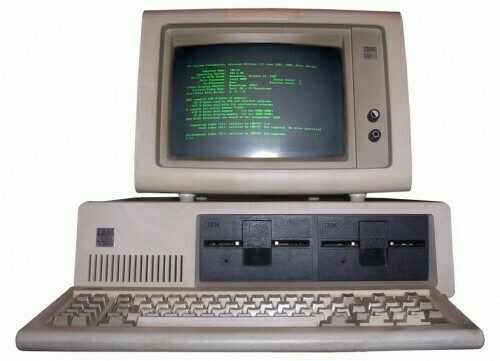
As my three daughters have gotten older (the oldest is 10), I’ve uneasily looked forward to a day when there’s some issue of tech which has me confused and one of them says “oh, Dad, it’s easy! Here, let me show you…” But I’ve always figured it would be quite a way off.
But then yesterday after some begging and pleading for a membership on some money-grubbing movie-associated game site, we settled on a different option: the full-blown version of Minecraft.
Parents these days are probably familiar with the game, at least by name. It’s a low-res graphics world-building game that has Creative and Survival modes and the ability to play solo or to join up to servers on the internet to collaborate with others. The girls have been playing a stripped-down iPad version for months, but got a few Minecraft books for Christmas and have been wishing for the full version.

So last night I bit the bullet, bought licenses so they can play concurrently, and set up a local server so they can play together w/o having to deal with the outside world. But once I showed them how to log in and start the program, I realized something: that’s all I know about it.
If they have questions about how to do something in the game, I’ve got no clue. I had to Google to figure out what the keyboard controls were for my five-year-old since the 10-year-old had the book in the basement.
They played the game for 30 minutes before dinner last night and while at the dinner table it was non-stop jabber about what they had discovered. “Hey, did you know how to do this?” “Did you know that if you do that then this will happen?” “I made it do this!” But while I loved their excitement, I’ll admit that the rest of it sounded like Greek to me. I’ve got no clue.
In many respects it feels like a new era. Here’s a computer-based thing that they know and I don’t. And I’m cool with that. Really. * deep breath *
My ten-year-old is getting into programming and if that persists, we’ll get a Raspberry Pi for her birthday and then I’ll be able to prove (at least for a little while, I hope) that I’ve still got a thing or two to teach her about technology.
But kiddo, fair warning: at this point you may as well start counting down the days until you starts getting phone calls from me. You have been warned.
Some serious time travel going on here
I’ll confess - I did almost all my Christmas shopping via Amazon this year. Amazon is usually bang on with shipping, but they clearly get bogged down in the Christmas rush. Exhibit 1: the tracking on this package of mine from yesterday.
Delivered just before noon.
Left Amazon facility: 7.5 hours later.
![]()
But hey, if my choices are have the package get to me on time or have the website shipping info be accurate, I’ll happily accept the fact that the box was sitting on my doorstep when I got home yesterday.
Using HDHomeRun Plus to record H.264 video with Windows Media Center
Yeah, this is a nerdy post. I’m not expecting it’s of huge interest for my usual readers but might be helpful to others searching for more information on this configuration.
In my quest to use my home-built DVR to capture video that can be easily played via my Roku, I ended up purchasing a used HDHomeRun Plus (HDTC-2US). (This replaced an old original-model HDHomeRun that was still working beautifully.)
The HDHomeRun Plus has integrated hardware to do H.264 video transcoding, so if you want to stream live TV across your network you can do it at less than full HD quality, and you can also record video at lower bit rates.
Hardware Setup
This is the easy part. The HDHomeRun has three plugs on the back, and you simply plug in each of them as the QuickStart instructions show you.
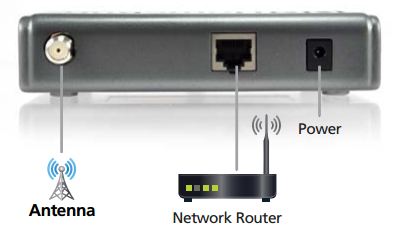
The coaxial cable coming from the antenna in my attic connects to the antenna port; the ethernet jack connects to my router, and the power plug, well, you can figure that out. The power adapter is different than the original HDHomeRun (the Plus takes 12 volts; the original takes 5). A nice improvement here is that even though it’s a dual tuner, it only requires one antenna input. The original model required splitting the antenna signal and plugging it in twice. Getting the extra cable and splitter out of the signal path improved my signal strength on a couple of channels.
You’ll also want to make sure you have the latest firmware installed. The HDHomeRun client software might do this for you automatically; if not, the firmware is rather unintuitively available on the Linux Downloads page of the SiliconDust website.
Software Setup
First, assuming you’re running Windows 7 like I am, install the Windows HDHomeRun software. This will include the configuration app and the QuickTV app. You can run the configuration app to scan for channels and watch them directly from the configuration app.
Then you can bring up Windows Media Center and configure it using the steps on the HDHomeRun Instructions page. That should get you to the point where you can record video using the HDHomeRun and WMC.
The Video
Recording with the default HD settings, this setup will record full high-def TV signals in MPEG2 video format (using the .wtv file extension), with file sizes at about 6 GB per hour.
But that’s a huge file and doesn’t stream well, so I wanted the HDHomeRun to record as H.264. With the latest (June 2014) firmware update, there is the ability, using the HDHomeRun Config application, to select a default transcoding profile. Click on the HDHomeRun device in the left column of the app, and then choose the transcoding level you’d like on the drop-down that becomes available.
That seemed too easy, to the point where at first it didn’t seem like it was doing anything different. Indeed, WMC continues to record .wtv files. However, the .wtv video container now becomes a lot smaller - on the order of 1 GB / hour. It turns out that the .wtv format is just a wrapper around various formats, so if you record the transcoded video, the .wtv container holds H.264 video.
Preparing for Playback on the Roku
Interestingly enough, the .wtv file played pretty directly on the Roku - apparently it managed to recognize the transcoded video format. However, to get the file into the typical .mp4 format so that it can playback on various devices, one more conversion step is necessary.
For that step I’m using MCEBuddy 2.X. MCEBuddy is pretty slick for a free app. It has the ability to sit and monitor for new recordings, convert them, rename them and move them around on the disk based on show and episode information, and do transcoding. It’ll do serious transcoding if you need it to, but since my .wtv files are already H.264 on the inside, there’s a transcoding profile called MP4 Unprocessed. This is a quick operation (about 10 minutes for a 1 hour program) that transforms the .wtv file into an .mp4 file. Quick and easy.
The end result of that process is H.264 encoded .mp4 files, all ready to stream to my Roku within 10 minutes of the recordings being completed from my over-the-air antenna. Pretty slick.
Technology upgrades and how they snowball, home video edition
Last week we used some Amazon rewards points and a couple of gifts and upgraded our bedroom TV and bought a Roku. Our old solution, using a monitor and a Mac Mini, was OK,but was getting more and more inconvenient - Plex was great for watching recorded TV, but the Netflix plugin is broken and had to be watched through a browser, Amazon video was even harder to watch, etc, etc.
So now the Roku is awesome for streaming video, and the Plex app for Roku talks to our Plex Media Server (running on our HTPC) fine, but it chokes pretty hard when trying to playback the HD video files recorded off of OTA TV channels. (Basically, the HTPC doesn’t have a high-powered CPU, and when I try to stream 6-GB/hour MPEG-encoded files to the Roku, the HTPC has to transcode the video first, and it’s barely up to the task.
Next attempt: setup some transcoding software. Enter MCEBuddy. It’s convenient enough to use, and there’s a free version, but with a wimpy CPU transcoding from HD MPEG to H264 takes on the order of 2x realtime, meaning that it takes just over 2 hours to transcode a 1-hour show. that’s sort of manageable here in the summer when we don’t record too many shows, but once September hits the HTPC will be transcoding all the live-long day just to try to keep up. There’s a paid version of MCEBuddy that I dropped $15 on with the possibility that it’d speed things up, but my video card is old and slow enough that there’s no hardware acceleration to help out.
So now what? Upgrade the video card so I can do faster transcoding? Might be a possibility, but the better solution looks like to be updating from our current HDHomeRun tuner (a 5-year-old original model) to the HDHomeRun Plus, which has H264 encoding hardware built in. Now I just need to find a spare $100 somewhere. Anybody wanna buy an (aging) Mac Mini?
An app idea especially for Cubs fans
As a Cubs fan I set up my Yahoo sports iPhone app at the beginning of the season to pop up an alert with the final score at the end of each game.
My trouble is that the Cubs are, well, the Cubs. They’re currently 11-20 and 9.5 games back in the NL Central. (And it’s only May 7!) Which means I see a lot more alerts that look like this:
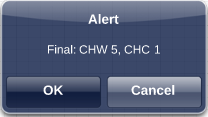
And not nearly enough that look like this:
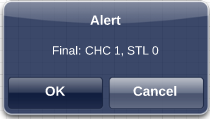
Which gets kind of depressing, because if the Cubs’ season continues as it’s going right now, I’m going to see a “Cubs Win!” alert only about 55 times this year, and a “Cubs Lose” alert more than 100 times.
So here’s an idea for some enterprising app designer: allow me to select the Cubs as my favorite team, and to get alerts for final scores, but add a flag that only alerts me when the Cubs win. That way every three or four days I get a nice surprise… and I don’t have to deal with the disappointment the rest of the week.
I’d buy an app like that.
A Startling Bit of Insight
I’ve owned an iPhone for 18 months now, but haven’t had a PIN in place to lock the device until yesterday. I’m gaining the ability to put work info on the phone, but to do so I have to have a PIN and an auto-lock on it. So, I set up a PIN and set it so that I’m required to re-enter the PIN after 15 minutes of inactivity.
What’s been striking to me so far (after just one day with the PIN in place) is how infrequently I have to enter the PIN. Most of the time when I pull my phone out to look at something, I’m still within the 15 minute window since last time I had it out.
I haven’t really evaluated yet whether this represents an unhealthy level of attachment / addiction, but it’s been a startling (and somewhat troubling) bit of insight.
In which I gripe about my home media center travails
You regular readers (all three of you) know that this blog bounces back and forth between theology and nerd stuff with frightening regularity. This is going to be a nerdy post. You have been warned.
Nearly 5 years ago we got rid of our Dish Network satellite TV service and just went to watching what we could get over the air. We’ve evolved the setup slightly over the last 5 years, primarily by adding Netflix as a video source (our kids were 4, 3, and newborn back then, and have slightly more demands as 9, 8, and 5 now) and by adding a 27" iMac in our living room that gets used as a video-watching device on a regular basis.
The Basic Setup
Basement Family Room: Big LCD TV. HTPC running Windows 7. HDHomeRun networked tuner (still the 5-year-old original version) hooked up to it. 5 TB of hard drive space in that PC for storing recorded TV and other video. Running Plex Media Server to serve files to the rest of the house. Using Windows Media Center to record TV shows and playback video down there. Works like a charm. That’s the most stable, reliable bit of the system.
My bedroom: Ancient Mac Mini running some old version of OS X hooked up to a 20" monitor, running an older version of Plex’s Mac desktop app. Great for watching recorded TV shows. Not so great for everything else; the Plex Netflix plugin broke months ago, so if we want to watch Netflix most of the time we have to get up and open a browser and watch it that way. The Plex HDHomeRun plugin broke years ago, so if we want to watch live TV we open up the HDHomeRun app and play the video through VLC. Not integrated very well, but it works.
Living room: 27" iMac running OS X Mavericks. Here’s where the real frustration begins. Playback of HDHomeRun live video streams through VLC is broken in Mavericks. It’s a reported issue between VLC and Mavericks that hasn’t gotten fixed yet. I can get HDHomeRun to work acceptably through the older Plex app if I manually tune the HDHomeRun device first and then kick up Plex to play the video stream.
However, the old Plex app is now causing serious lockups on the iMac when I ping Plex Media Server to watch recorded shows. As in the only way to recover is to do a hard reboot on the iMac. The new version of Plex’s app (Plex Home Theater, they call it) seems to work OK. Which is great, however, as far as I can tell there’s no good way to view the HDHomeRun video in Plex Home Theater. Grrrr.
So at the moment it would appear that for the iMac I’m going to need to juggle multiple versions of the Plex app depending on what I want to watch. Annoying.
At least I’m saving money
When I remember that we were previously spending something like $60/month on satellite, and now we’re paying $8/mo for Netflix, we’ve been saving around $600 a year for 5 years… maybe we should invest a little bit of that savings on improving the infrastructure. (Do you think my wife will buy that argument? Heh.) But what should I do to improve things?
Where do I go from here?
The home media server solution is working really well, and Windows 7 recording the TV shows is reliable, pretty much seamless. Gonna keep it going as long as I can.
I know the HDHomeRun hardware has been upgraded 3 or 4 times since I bought my original device. Don’t know if I’d get any significant improvements from buying a new one, but it’s hard to be motivated to drop $100 on a new one when the old one still works so well.
I think in the living room I’ve basically locked myself into the iMac solution since we don’t have the room for (or the desire for) a big real TV in the living room. If we move to a new house in the next year or two, we’ll re-evaluate.
Back in our bedroom I think the solution that would get us closest is to replace the Mac Mini and monitor with a real TV and some version of set-top box - maybe a Roku or the new Amazon FireTv. FireTV is new, but it looks like it would get us Netflix, Amazon Video, ESPN video, and even integrate with Plex. About the only thing it wouldn’t support is the HDHomeRun integration; but I suppose I could always split off a signal from the antenna in the attic and run a TV signal down to the TV and use its tuners natively.
That’s all great, but…
While a nerd can dream, in reality we’ll likely be trying to sell our current house and buy a larger one (3 daughters and only one upstairs bathroom!) in the next year or two. So in reality I suppose we’ll hang on with what we’ve got until we make a move, and then re-assess the entire setup at that point.
A little bit of perspective
Just so I don’t sound like a totally self-absorbed idiot for the entire post, let me note that I remember moving from a black-and-white TV to our first color TV back when I was a kid, and in going to a video rental store for the first time when you had to choose between VHS and Betamax versions of the videos. Compared to those days… I guess our expectations have gone up a bit in 30 years.
Internet filtering and government 'protection'
Internet filtering has been a hot topic in the news the past few days. In Britain, prime minister David Cameron has proposed that all British internet service providers must turn on a “family-friendly filter” by default for all users, which would only be turned off at the account holder’s specific request. The goal: to keep pornography away from children.
Today, Gospel Coalition blogger Joe Carter published a piece titled “Why Online Pornography is Being Blocked in the UK—and Why It Should Be in the U.S. Too”. Says Carter,
[T]he support for unlimited access to pornography, distributed freely in every home with an Internet connection, is not a cause that any Christian should tolerate, much less support.
Now on one hand I want to agree with Mr. Carter on this one. I think internet filtering is an excellent idea. I have my home computers set up with filters to help keep myself out of trouble and to try to help protect my children. But I’m hesitant to support filtering as a government requirement, for at least a couple of reasons:
Technical Implementation To put it simply: it ain’t that easy. Existing filtering sites/mechanisms are typically based on blacklists - lists of domains known to contain objectionable material. And the granularity on those blacklists isn’t so good. An image sharing site, for example, could contain both perfectly acceptable and very improper material. So do you block it or let it go? And secondly, let’s face it: how many teenage boys with hacking skills are going to let this slow them down? It won’t last long.
On Principle… I’m also concerned about establishing the precedent that the government should dictate content filtering of some sort. Sure, right now in Britain you can request to have it turned off. But once the filtering is there, it’s a much shorter step to just say it needs to stay turned on all the time for some content. And who decides which content?
Sure, it’s easy for Christians to agree that porn should be filtered. But what happens when the government decides that maybe certain “hate speech” should be filtered, too? What happens when the government decides that “hate speech” includes speaking what you believe the Bible says about, say, homosexuality? Suddenly that government-mandated filtering doesn’t seem so wonderful, does it?
There’s a right way to do it Here’s the thing: I’m not against filtering. Not in the least. And if ISPs want to provide filtering, even turned on by default, as a service to their customers, and as good citizens, I think that’d be excellent. Every parent should be encouraged to take steps to protect their children from things they don’t need to see.
I’ll be honest: I’ve been wrestling with this position quite a bit this morning. I’ve had a good Twitter conversation with my friend Andy Osenga, who disagrees with me on this one. And I’ve certainly not complained when the government has taken steps to restrict unhealthy/destructive personal behavior for the public good. (I love Iowa’s no-smoking laws.) But I think this situation is different.
Unrestricted internet communication is the 21st century analogue of the free speech that the First Amendment prohibits the Congress from infringing upon. And I’d rather not start giving away that freedom.
And yeah, I know I’m making a slippery slope argument. But this is the government that in the past decade has told us that it’s just “enhanced interrogations” of the really bad guys, and next thing you know we have drones killing a 16-year-old American citizen without any due process. So forgive me if I’m not inclined to believe that the government won’t expand its reach at every opportunity.
There are a lot of current rights / privileges that American Christians enjoy that we could consider worth giving up in order to better follow Christ or to have a better society. But speech? Eesh, let’s be careful there.
In which I sing the praises of NewsBlur
I realize that everyone reading this has already either made a decision on a Google Reader replacement, or just had their eyes glaze over when I said “Google Reader replacement”, which means this post is probably unnecessary. But still, I want to take a second to sing the praises of NewsBlur.
NewsBlur is an RSS reader developed and maintained by one guy, Samuel Clay. He was working on it long before Google announced that they were killing Reader, and when that announcement came out he managed to scale up his reader from supporting a couple thousand users to, at current count, over 20,000.
Not only is the tool nice to look at and snappy, but Samuel’s support is fantastic. I filed a help ticket yesterday morning complaining about a reload that wasn’t working, and by last night he had it fixed. It seems even snappier today, which is awesome.
I’m not opposed to paying for services I find useful, and I’m quite happy to be a premium user of NewsBlur and throw a few bucks Samuel’s way on a regular basis. Here’s hoping that NewsBlur continues to succeed long-term, and that other developers follow Samuel’s lead in creating great services.