Category: nerdy
You are viewing all posts from this category, beginning with the most recent.
I’m a longtime Overcast user, but I’m giving Castro a try
I’m an avid podcast listener on the iOS platform. For the last umpteen years I’ve defaulted to using Marco Arment’s Overcast app.
I listen to podcasts in spurts. I’ll subscribe to an old one (I’m looking at you, The History of Rome), listen to a hundred episodes, slowly burn out, and then listen to an occasional one in the backlog. There are very few that I listen to religiously on an every week basis. I also have several podcast subscriptions where I sort of pick through the episodes, find some I want to listen to, and discard the rest. Overcast has worked fine for this, though I do need to remember to go in and weed out episodes in that last category often enough to not auto-delete episodes I really want to listen to.
I’m a Marco fan. I’ve listened to his podcasts since back before ATP was a thing. I have been a Day 1 purchaser of his podcast app, his very short lived adblocker app, and was a big Instapaper fan back in the day. So Overcast was a no-brainer. And on the whole it’s worked well for me for years now. I like the Smart Speed audio processing quite a lot.
But then this summer I started running in earnest again, and wanted to be able to put podcast episodes on my Apple Watch so I could listen to them while running without having to carry my phone. And it turns out that Overcast’s sync to watch functionality is pretty limited, and the features that do exist don’t actually work very consistently. So I’ve been juggling between Overcast and Outcast, an app that exists exclusively to push podcast episodes to the Apple Watch. Which is clunky when I want to start listening to a podcast while running and then finish it in the car (I’m looking at you, Sean Carroll’s Mindscape Episode 323, a 3.5-hour long discussion with Jacob Barandes on Indivisible Stochastic Quantum Mechanics) and I have to check where I’m at on my watch, open Overcast, and drag the slider forward to that timestamp.
This morning somebody on my micro.blog feed mentioned that they had picked up Castro and found it pretty useful, and that it had a podcast Inbox function where you could sort through new episodes and decide which ones you wanted to enqueue and which ones you wanted to ignore. That Inbox function made me curious. I had downloaded Castro back years ago when it was initially released back in 2013, played with it for a few days, decided it wasn’t competition for Overcast, and never gave it another thought. But today I downloaded it again and decided to give it another look.
And here’s my first reaction: Castro is actually really good. It stepped me through importing my subscriptions from Overcast, grabbed them all, gave me an inbox to sort through, and was ready to start playing. It has nice iOS widgets, has a watch sync that appears to actually work, and, maybe most surprisingly, the Apple CarPlay app responsiveness seems far better than Overcast’s.
I’ve got a week of free trial before Castro wants me to pay for a yearly subscription, and I’m gonna give it a go for that week. I’m sure it has some foibles of its own, but it might just be a welcome change from a long-time app that’s gotten kind of stale.
A little music nerdery: 'God of our Fathers' and 'O Canada'
This morning before church I was listening to the organist practice, and while I knew from reading the bulletin ahead of time that the processional was God of our Fathers, when I heard the organ music my brain wanted to run with it instead as O Canada. At the time I was puzzled why, but then when I actually sang the hymn while processing, I realized what it is: the second line of both songs is nearly identical in melody and harmonic progression.
I dug up sheet music for both of them in the same key just to belabor the illustration. Here’s God of our Fathers:
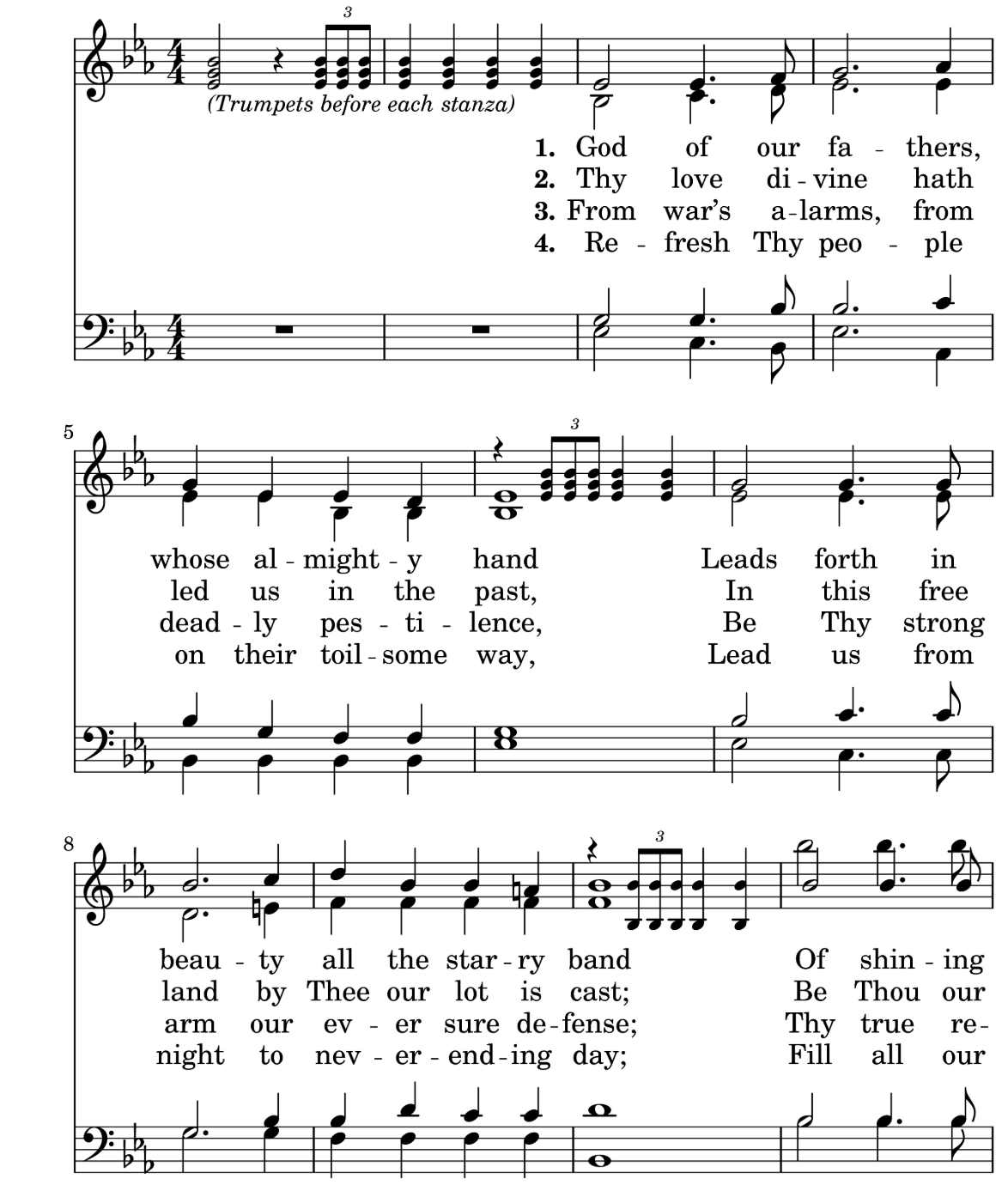
And here’s O Canada:
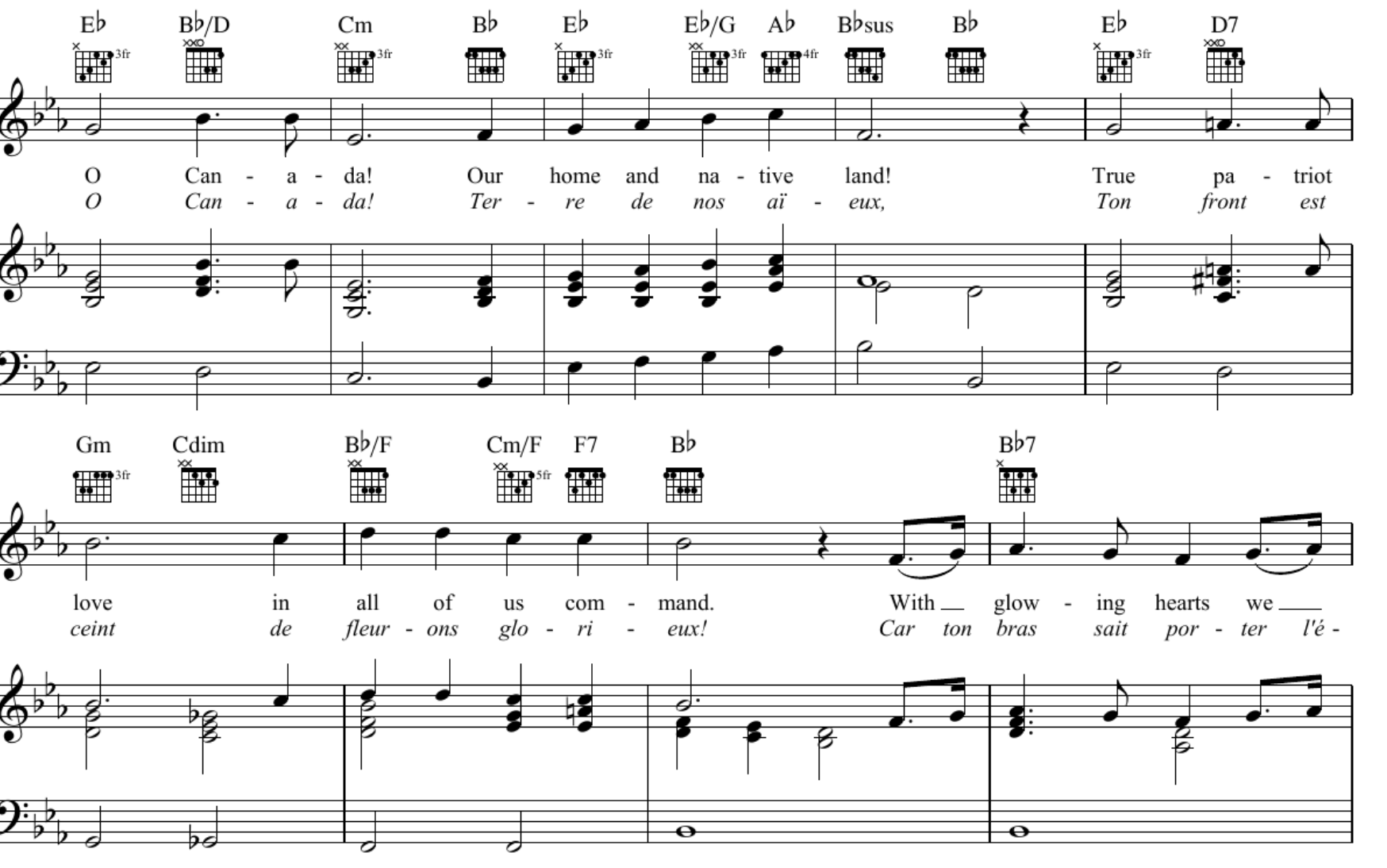
My music theory is rusty, but in the second line (“Leads forth in beauty all the starry band” and “True patriot love in all of us command”, respectively), they start on the I, hit the iii, and then the V - V/V - V cadence with almost the same melody. The Canadian anthem does sneak a transitional V/iii chord in as some passing snazziness, but on the whole: I will forgive my brain for mentally continuing on “with glowing hearts we see…” rather than “of shining worlds in splendor…”.
Thus endeth the music nerdery.
(“Thanks be to God!”)
My photo library backup strategy, circa 2025
We got our first digital camera in late 2003, when we knew we had our first kid on the way. Over the years an assortment of cameras has filled our digital photo collection. I’ve done only minimal collection management over the years, with my focus being mainly on ensuring I had good backups and didn’t lose anything.
For a long while I was using Google Photos as an online backup/library sharing service. This worked fine while I was only sharing photos with my wife, and while Google accommodated an unlimited number of photos. But eventually Google wanted to start charging money, and I wanted to be able to add my older children to the shared library as well. Since we’re an iPhone family, an Apple-based solution felt like the right way to go. So I’ve slowly been making the transition to a new setup, which just for grins I’m going to detail out in this post.
A few notes to set the scene:
- At this point we are taking all our photos with our iPhones. We don’t have any other cameras.
- I have already conceded that I’m going to pay Apple on a monthly basis for iCloud space, at a minimum so the family all has iPhone backups. That gives me enough space for a photo library, too.
The Old Way
My old strategy included:
- Google Photos app logged in to my Google account on both my phone and my wife’s phone
- PhotoSync app on both phones doing automated backups to our local Synology NAS
- Synology backup to Backblaze online
This worked fine for quite a while.
Moving to Apple Photos
When I decided to start using iCloud Photo Library and using Apple Photos as my primary storage/organization means I set up my main library on a big external drive hanging off a Mac Mini. I told it to import my photo backup from my Synology and walked away. A couple days later I came back and it looked like it was done. OK, fine. Eventually my wife did some more thorough inspection and noted that it failed hard on the import for everything before about 2019. So, I did a more structured walk through the import, importing one year at a time and more actively monitoring the imports to ensure they completed successfully. (I get an occasional network drop-out from the NAS for some reason that will kill the import mid-stream.)
Eventually that import was successfully completed, with just about 100,000 photos in the shared library. Apple Photos identified about 10k duplicate photos, which didn’t surprise me too much. I manually reviewed a bunch of them, concluded Photos was handling them correctly, and went ahead and told it to just go de-dupe the library. That got me down to just about 90,000 photos.
At this point we all realized that the Google Photos backup and PhotoSync apps weren’t going to be useful any more. Google Photos sees the full 90k photo Shared Library on your phone and tries to back it all up, immediately using up all your Google shared space. (Google then immediately tries to sell you more space. Pass.) PhotoSync does the same, saying “hey you have 90k new photos… let’s back them up to the Synology!”. Yay, more duplicates.
The New Way
The new solution looks something like this:
- iPhone photos go into the Shared Photo library when we take them. This stores a copy in the Apple iCloud Photo Library.
- The Photos app on the Mac mini sucks those into its library, creating a local copy.
- I’m running iCloud Photo Downloader on the Synology, which logs in to my iCloud account and pulls down a copy of all the photos in the Photo Library onto the Synology NAS.
- The Synology NAS photo folder gets backed up to an attached USB drive.
- Backblaze backup then puts that Synology backup up in the Backblaze cloud.
At that point I have two separate cloud copies saved in addition to three local copies, not counting whatever is stored on our phones. That feels secure enough to me. But the biggest win here for me is that the backup path is easier - no Google Photos app required, no PhotoSync app required. Just take photos, add them to the Shared Library, and everything else downstream just happens.
Staying Organized: What Tools should I Use?
Some weeks at work are calm, with just a few meetings and only one or two things to keep track of. Then there are weeks like this week, when the meetings are numerous, the to-dos are flying left and right, and the number of things to keep track of increases exponentially. It’s about at this point that I start to despair that I will ever actually keep track of it all. I’ve had a hodge-podge of tools that I’ve tried to use in the past, with only middling success. I’d love to find the right tool (or toolset) to meet my needs, so I’m throwing it out here to help organize my thoughts, and to open it up for any input my multitude of geeky and resourceful friends might have.
What I Need (or at least really want)
- Calendar to keep track of meetings
- Ability to attach notes to meetings - would allow me to keep track of my thoughts in preparation for the meeting.
- Task manager to organize and prioritize tasks. Tagging/filtering for work/personal/etc would be a bonus.
- Ability to take notes/record meeting minutes. Once they are in the past I don’t necessarily need to tie the meeting notes to the calendar item - rather, I’d like to just be able to tag and search the notes when necessary.
- Ability to reasonably input data from my work computer when I’m at my desk. (If I have a mobile device, if at all possible I don’t want to have to step away from my computer to enter the data into another device.) I guess this implies syncing w/ my work PC.
- Ability to sync w/ my work calendar would be a bonus, but seems like a low-probability item given that IT restricts syncing w/ the company network to company-issued devices.
What I’ve tried in the past:
- Google Calendar - this syncs fairly well with my iPod Touch. However, this is limited by the fact that I can only sync it at home during the evening (no Wifi access at work). It also doesn’t provide much useful ability to attach notes to meetings.
- Tasks - This nifty web-based tool from Alex King is serviceable for recording to-dos, including recurring items, etc. Works great any place I’m actually at a computer.
- Evernote - tried it for a little while, but it didn’t seem exceptionally usable. There is an iPod Touch version but again I run into the syncing issue. I need to be able to sync more often than once per day.
- Notebook - this retro analog device works well with a #2 pencil or black ink pen. It’s great for recording notes but quickly it gets messy and disorganized. It works best when I bring it back to my desk and then copy to-dos into Tasks or onto a paper task list.
A little analysis
OK, so let’s face it: my desire for something that stays synced up on a regular basis is a limiting factor. Given that syncing with my work network is unlikely impossible, I’m pushing myself toward a personal device w/ some sort of over-the-air network connection.
When I posted my first lament on twitter this morning, Mark Simoneau recommended Cultured Code’s Things. And I’ll admit, it does look pretty sweet. It doesn’t specifically do calendar integration, but it does very nice, slick task management, including tagging, categorizing, grouping into projects, etc. There is an iPhone/iTouch version available, which will sync with the desktop. The only big hangup for me is that it only runs on a Mac. Which makes this Windows-office user a sad panda.
I’m tempted at times to just go to using a paper daily planner. Advantages: it allows me to take notes, add agenda notes to calendar entries, input method is relatively quick. Disadvantages: no syncing, sorting, or searching.
So any thoughts from you all out there? I’d love to just go with a solution like Things on a 3G-enabled iPad, but that’s $700 I can’t afford right now.
Sometimes knowing too much is a bad thing
Last night Becky and I sat down to watch the second episode ( titled “Rewind”) of the Fox show Human Target. The first episode was fun in a cheesy action-thriller sort of way, so we decided to give it a continued try.
Back in high school, I had some friends whose dad was a submarine officer in the US Navy. They said it was unbearable to watch The Hunt for Red October around him because he spent the whole moving groaning at the inaccuracies it portrayed in the submarine. After watching this episode of Human Target, I think I now know how he felt. As an avionics systems engineer, the details of this in-air plot just drove me batty. Allow me to elaborate.
First, the plane is going down for no apparent reason. Yes, there’s a fire down in the fuselage, but that shouldn’t cause complete loss of control.
Second, they’ve gotta put the fire out, and apparently there is more wind flow over the top of the aircraft than the bottom (???? Totally bogus) so the solution is to fly upside down until the increased airflow puts the fire out. Are you kidding me?!? We’re not talking a fighter jet here, we’re talking a large airliner. While there is this rather famous video of Boeing test pilot Tex Johnston doing a barrel roll in a 707, look at how much altitude he loses just turning the thing over! There’s no way the airplane could stay airborne and upside down for long, much less the fifteen minutes or so that it does in this episode.
Third, while they’re flying along upside down, suddenly they can’t flip it back around to right-side-up because the on-board computer locked up. We’ll ignore the detail that they say the “flight management” computer locked up when, in reality, it’s the flight control computer that would help them fly the plane. Once the pilot diagnoses that it’s locked up, somebody asks if they can’t just reboot it. And of course the answer is no, they can’t. By this point I’m yelling at the tv screen. “OF COURSE YOU CAN REBOOT IT YOU IDIOTS! POP THE FREAKING BREAKER AND RESET IT AND YOU’LL REBOOT IN JUST A FEW SECONDS!!!” (Becky is not appreciating me too much at this point.) But apparently NONE OF THEM REALIZE THAT, since they then have to go on to…
Fourth, the amazing computer hacker on board decides she can somehow download the flight management software onto her laptop, patch the laptop into the aircraft system, and use it to control the plane. About the only thing that whole sequence gets right is that there are ethernet-based networks on modern aircraft. But it would be next thing to impossible to hack into the system to download the software, and COMPLETELY IMPOSSIBLE to then patch that laptop into the system. And why was she able to download the software right there in the (upside-down) cabin, but to patch it into the aircraft system, they had to go down to the avionics bay?
Fifth, once they got down to the amazingly-spacious avionics bay, they apparently were able to just unplug a standard RJ45 ethernet jack (and normal-looking ethernet cable) from the aircraft wiring and plug it into the laptop, and SHAZAM! it worked! What they ignore is that standard ethernet wiring and a plastic RJ45 jack would never pass aircraft environmental and vibration testing. All ethernet connections in an avionics system are routed through stout metal screw-on connectors, not secured with wimpy plastic clips.
Well, it’s the world of TV, which means that yes, everything worked out fine inside of an hour, the bad guys were caught, the good guys survived to fight another day, and the hero got in his wisecracks just before the credits rolled. (Oh, and fun side-note: two episodes of Human Target, two appearances by actors who had major roles in Battlestar Galactica. For whatever that’s worth in your geek scoring system.) Next time, I hope they just stay off the airplanes so I don’t have to deal with knowing too much about reality for my hour of entertainment.